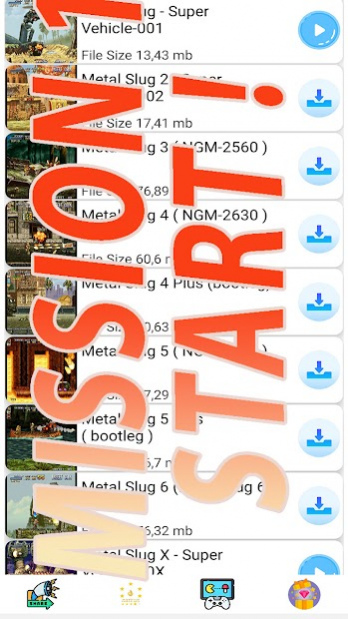metal x arcade 1.0.4
Free Version
Publisher Description
the legendary soldier shooter old game METAL X ARCADE SLUG is back with all missions in one game
METAL 1 ARCADE SLUG is the retro arcade game you prefer and love . Join millions of fans and experience the classic gameplay with new features :
ARCADE MODE :
Play the full game arcade version of METAL 2 ARCADE SLUG with its commander Marco and Tarma on foot or at the controls of the almighty METAL 3 ARCADE SLUG tank, and fight through many perilous missions in order to put General Morden's evil plans .
RANKINGS
Check your ranking as well as your current score at any time, and challenge other players in multiplay mode to become the best soldier in "METAL" 4 ARCADE "SLUG"
Rediscover the retro classic all over again! Bring the old school arcade action of metal 5 arcade slug anywhere you go.
in this emulator you can choose any version you prefer you can choose between collection games mslug 1 to mslug 6 including metalslugX too
Download METAL X ARCADE SLUG offline for FREE today !
About metal x arcade
metal x arcade is a free app for Android published in the Arcade list of apps, part of Games & Entertainment.
The company that develops metal x arcade is metal arcade slug. The latest version released by its developer is 1.0.4.
To install metal x arcade on your Android device, just click the green Continue To App button above to start the installation process. The app is listed on our website since 2021-10-28 and was downloaded 7 times. We have already checked if the download link is safe, however for your own protection we recommend that you scan the downloaded app with your antivirus. Your antivirus may detect the metal x arcade as malware as malware if the download link to com.metal.arcadeSlug is broken.
How to install metal x arcade on your Android device:
- Click on the Continue To App button on our website. This will redirect you to Google Play.
- Once the metal x arcade is shown in the Google Play listing of your Android device, you can start its download and installation. Tap on the Install button located below the search bar and to the right of the app icon.
- A pop-up window with the permissions required by metal x arcade will be shown. Click on Accept to continue the process.
- metal x arcade will be downloaded onto your device, displaying a progress. Once the download completes, the installation will start and you'll get a notification after the installation is finished.